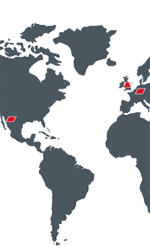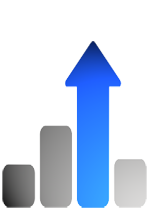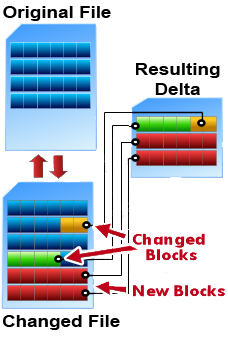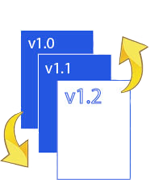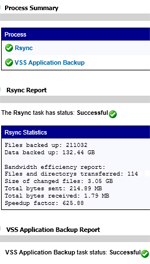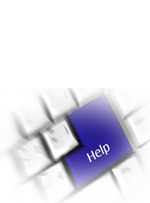Easy & Automated
- No training required and no lengthy instruction manuals
- The easy 5 step wizard guides you through every step
- Point and click to specify what files you want to backup
- Set it up once and it runs automatically
- Custom scripts can be run before and after the backup
7 pre-defined, illustrated scheduling options provide a simple way to automate your backup. If non of these suit you you can define your own custom schedule.
Once you've decided when you want your backup to run the inbuilt scheduling service will do the rest, your backup will run reliably every time without human intervention
Safe & Secure
- Backups use Military strength, 256-bit AES encryption
- Data is encrypted during transfer and on the cloud server
- Only YOU have the encryption key
- Data is replicated between 3 servers on 2 continents
Encrypt your data using the backup client and your data is transferred and stored securely so only you can access. For an additional layer of security all transfers are done using SSH to provide a secure tunnel across the internet.
Backup your data once to a primary server and it will automatically be replicated between 3 of our servers located in Germany, England and the USA for full geo redundancy.
Reliable
- Optional bandwidth throttling for maximum efficiency
- Automatic retries in the event of connection drop outs
- Exact file backups including NTFS security and attributes
We've chosen the BackupAssist client because of it's tried and tested abilities to overcome problems arising from unreliable internet connections. The backup will automatically adjust it's speed to match conditions and, should your connection drop, reconnect as soon as possible to continue the backup.
If you need to back up when your connection is being used for other things, you can set a bandwidth limit to ensure the backup runs with minimal impact on other services.
Scalable & Affordable
- Flexible packages to suit the requirements of most SME's
- Change packages up or down as required
- No charges for data transfer or restore
- Low start up costs with the BackupAssist Client.
Data grows over time, so the package you initially choose might not always be suitable. You can change plans Up or Down at any time, so you only pay for the storage you need.
We don't charge for data transfer or restore and you don't need to purchase additional hardware, so you can budget for a fixed cost without any hidden extras regardless of how much data you backup or restore each month.
High Performance
- Back up the part of a file modified not the whole file
- Compress data to maximises transfer speeds and storage
- 152GB Network Backbone for fast, efficient data transfer
- Each account has it's own dedicated resources
Incremental transfer technology means time and bandwidth are used in the most efficient way possible. Our servers are connected via a 152GB Network Backbone provided by 10 different carriers to ensure excellent transfer speeds.
To provide maximum server performance and security each account has its own Private Server with dedicated resources, we do not use shared hosting or Public Cloud solutions.
Recovery & Versioning
- Instant online recovery for fast data recovery
- Optional full recovery on USB drive for large data sets
- Search option to quickly locate files in your backup sets
- File versioning option for recovery of previous versions
Restoring files is simple using the Restore Console, which includes a search option so you can easily find backed up files. Direct restore is available 7 days a week 24 hours a day.
Choose the Mirror option to keep an exact copy of your data, or the History Option which allows you to keep days, weeks or months of previous versions. The use of Single Instance Storage and deduplication ensures data is only stored once.
Data & Applications
- Backup any file types or sizes without restrictions
- Backup Network shares, 1 backup for a complete network
- No need to stop applications before backing them up
- Live backup of Exchange, SharePoint and SQL Servers
The only backup restriction is you storage space, you can backup complete drives, folders or just selected files. The backup client allows you to back up Network locations, so you can backup and monitor an entire network from one location.
Backing up "live" applications has traditionally been a problem. Our service allows you to backup VSS aware application such as Exchange, SQL and SharePoint without stopping them.
Reporting
- Receive email reports of every backup
- Choose to just receive reports of failures
- Monitor backups and check reports from the Console
Monitoring backups couldn't be easier. Choose to receive email reports of all backups or just ones that need attention. You can also monitor backups using the Console, where you can view the status of running backups and view past reports.
If you do have an error that requires attention, the email will contain a link to any relevant Knowledgebase articles to help you solve the problem, and of course our trained staff are always on hand to help.
Support
- We're here, support is included with every package
- Remote support available, we can see what you're seeing
- Trained professionals provide expert support and advise
- Software upgrade protection available for the client
We've made the configuration of our Cloud Backup as simple as possible. We're confident in most cases you'll be up and running in minutes and your backups will run error free.
If you do need help or advise we have experts available in all aspects of the backup process, so we can always find a solution to your problem. If we can't do that by phone, live chat or email we can set up a remote session to help you.
Advanced Options
- Create local and cloud backups with one scheduled job
- Clear Exchange and SQL logs when the backup is done
- Brick-level Exchange backup for single mailbox restore
- Create "live snapshots" of your SQL database
- Simple, effective Hyper-V backup
For those that want more than just a cloud backup, the full BackupAssist client can backup both online and locally, so your full backup strategy is managed in one place.
Create local file and folder, full Drive Image, Exchange brick level and reliable Hyper-V backups. For details of everything BackupAssist can offer please visit www.backupassist.com